EIGRP (Enhanced Interior Gateway Routing Protocol)
Enhanced Interior Gateway Routing Protocol (EIGRP) is advanced distant vector routing protocol than RIP. This is also used to perform automatic routing configuration and decisions over the network. EIGRP also perform routing over the limited number of hop count by default which is 100 and configurable up to 255. This hop count is much more than RIP. This routing protocols is designed by Cisco Systems as a proprietary protocol only used on CISCO devices. In 2013 EIGRP Partial functionality converted to open standard. EIGRP shares its information with other routers in the network having same Autonomous System (AS).
What is Autonomous System (AS)?
Autonomous System (AS) is a unit in router policy which show that network or group of networks controlled by single network admin or group of admins on the behalf of single corporation. AS also represents the routing domain and assigned unique number globally called as Autonomous System Number (ASN).
Advantages of EIGRP
=> Quick coverage and loop free network
=> It support both IP and IPX
=> Uses less bandwidth to share routing table
=> Support VLSM
Disadvantages of EIGRP
=> It is not a internet standard protocol
=> All devices connected in this protocol must belong to CISCO
Configuration
Scenario
Enhanced Interior Gateway Routing Protocol (EIGRP) is a very powerful distance vector routing protocol used to perform routing over the network and is relatively easy to configure for basic networks. In this lab, we will configure EIGRP for the topology and networks which is shown in the above diagram with the IP Address Table which is also shown in above diagram.
Note: The routers used with CCNA hands-on labs are Cisco 1941 Integrated Services Routers (ISRs) with Cisco IOS Release 15.2(4)M3 (universalk9 image). Other routers and Cisco IOS versions can be used. Depending on the model and Cisco IOS version, the commands available and output produced might vary from what is shown in the labs. Refer to the Router Interface Summary Table at the end of this lab for the correct interface identifiers.
Note: Make sure that the routers have been erased and have no startup configurations.
Enhanced Interior Gateway Routing Protocol (EIGRP) is a very powerful distance vector routing protocol used to perform routing over the network and is relatively easy to configure for basic networks. In this lab, we will configure EIGRP for the topology and networks which is shown in the above diagram with the IP Address Table which is also shown in above diagram.
Note: The routers used with CCNA hands-on labs are Cisco 1941 Integrated Services Routers (ISRs) with Cisco IOS Release 15.2(4)M3 (universalk9 image). Other routers and Cisco IOS versions can be used. Depending on the model and Cisco IOS version, the commands available and output produced might vary from what is shown in the labs. Refer to the Router Interface Summary Table at the end of this lab for the correct interface identifiers.
Note: Make sure that the routers have been erased and have no startup configurations.
Router1
Router>enable
Router#configure terminal
Router(Config)#hostname R1
R1(Config)#enable password cisco (Plain Text Password)
R1(config)#enable secret class (Encrypted Password)
R1(Config)#line console 0
R1(Config-line)#password cisco
R1(Config-line)#login
R1(Config-line)#exit
R1(Config)#line vty 0 4
R1(Config-line)#password cisco
R1(Config-line)#login
R1(Config-line)#exit
R1(config)#interface gigabiteathernet 0/0
R1(config-if)#ip address 192.168.1.1 255.255.255.0
R1(config-if)#no shutdown
R1(config-if)#exit
R1(config)#interface serial 0/0/0
R1(config-if)#ip address 10.1.1.1 255.255.255.252
R1(config-if)#no shutdown
R1(config-if)#exit
R1(config)#interface serial 0/0/1
R1(config-if)#ip address 10.3.3.1 255.255.255.252
R1(config-if)#no shutdown
R1(config-if)#exit
R1(config)#router eigrp 1
R1(config-router)#network 192.168.1.0 0.0.0.255
R1(config-router)#network 10.1.1.0 0.0.0.3
R1(config-router)#network 10.3.3.0 0.0.0.3
R1(config-router)#exit
R1(config)#exit
R1(config)#interface serial 0/0/1
R1(config-if)#ip address 10.3.3.1 255.255.255.252
R1(config-if)#no shutdown
R1(config-if)#exit
R1(config-router)#network 10.3.3.0 0.0.0.3
Router2
Router>enable
Router#configure terminal
Router(Config)#hostname R2
R2(Config)#enable password cisco (Plain Text Password)
R2(config)#enable secret class (Encrypted Password)
R2(Config)#line console 0
R2(Config-line)#password cisco
R2(Config-line)#login
R2(Config-line)#exit
R2(Config)#line vty 0 4
R2(Config-line)#password cisco
R2(Config-line)#login
R2(Config-line)#exit
R2(config)#interface gigabiteathernet 0/0
R2(config-if)#ip address 192.168.2.1 255.255.255.0
R2(config-if)#no shutdown
R2(config-if)#exit
R2(config)#interface serial 0/0/0
R2(config-if)#ip address 10.1.1.2 255.255.255.252
R2(config-if)#no shutdown
R2(config-if)#exit
R2(config)#interface serial 0/0/1
R2(config-if)#ip address 10.2.2.2 255.255.255.252
R2(config-if)#no shutdown
R2(config-if)#exit
R2(config)#router eigrp 1
R2(config-router)#network 192.168.2.0 0.0.0.255
R2(config-router)#network 10.1.1.0 0.0.0.3
R2(config-router)#network 10.2.2.0 0.0.0.3
R2(config-router)#exit
R2(config)#exit
Router>enable
Router#configure terminal
Router(Config)#hostname R2
R2(Config)#enable password cisco (Plain Text Password)
R2(config)#enable secret class (Encrypted Password)
R2(Config)#line console 0
R2(Config-line)#password cisco
R2(Config-line)#login
R2(Config-line)#exit
R2(Config)#line vty 0 4
R2(Config-line)#password cisco
R2(Config-line)#login
R2(Config-line)#exit
R2(config)#interface gigabiteathernet 0/0
R2(config-if)#ip address 192.168.2.1 255.255.255.0
R2(config-if)#no shutdown
R2(config-if)#exit
R2(config)#interface serial 0/0/0
R2(config-if)#ip address 10.1.1.2 255.255.255.252
R2(config-if)#no shutdown
R2(config-if)#exit
R2(config)#interface serial 0/0/1
R2(config-if)#ip address 10.2.2.2 255.255.255.252
R2(config-if)#no shutdown
R2(config-if)#exit
R2(config)#router eigrp 1
R2(config-router)#network 192.168.2.0 0.0.0.255
R2(config-router)#network 10.1.1.0 0.0.0.3
R2(config-router)#network 10.2.2.0 0.0.0.3
R2(config-router)#network 10.2.2.0 0.0.0.3
R2(config-router)#exit
R2(config)#exit
Router3
Router>enable
Router#configure terminal
Router(Config)#hostname R3
R3(Config)#enable password cisco (Plain Text Password)
R3(config)#enable secret class (Encrypted Password)
R3(Config)#line console 0
R3(Config-line)#password cisco
R3(Config-line)#login
R3(Config-line)#exit
R3(Config)#line vty 0 4
R3(Config-line)#password cisco
R3(Config-line)#login
R3(Config-line)#exit
R3(config)#interface gigabiteathernet 0/0
R3(config-if)#ip address 192.168.3.1 255.255.255.0
R3(config-if)#no shutdown
R3(config-if)#exit
R3(config)#interface serial 0/0/0
R3(config-if)#ip address 10.3.3.2 255.255.255.252
R3(config-if)#no shutdown
R3(config-if)#exit
R3(config)#interface serial 0/0/1
R3(config-if)#ip address 10.2.2.1 255.255.255.252
R3(config-if)#no shutdown
R3(config-if)#exit
R3(config)#router eigrp 1
R3(config-router)#network 192.168.3.0 0.0.0.255
R3(config-router)#network 10.2.2.0 0.0.0.3
R3(config-router)#network 10.3.3.0 0.0.0.3
R3(config-router)#exit
R3(config)#exit
Router>enable
Router#configure terminal
Router(Config)#hostname R3
R3(Config)#enable password cisco (Plain Text Password)
R3(config)#enable secret class (Encrypted Password)
R3(Config)#line console 0
R3(Config-line)#password cisco
R3(Config-line)#login
R3(Config-line)#exit
R3(Config)#line vty 0 4
R3(Config-line)#password cisco
R3(Config-line)#login
R3(Config-line)#exit
R3(config)#interface gigabiteathernet 0/0
R3(config-if)#ip address 192.168.3.1 255.255.255.0
R3(config-if)#no shutdown
R3(config-if)#exit
R3(config)#interface serial 0/0/0
R3(config-if)#ip address 10.3.3.2 255.255.255.252
R3(config-if)#no shutdown
R3(config-if)#exit
R3(config)#interface serial 0/0/1
R3(config-if)#ip address 10.2.2.1 255.255.255.252
R3(config-if)#no shutdown
R3(config-if)#exit
R3(config)#router eigrp 1
R3(config-router)#network 192.168.3.0 0.0.0.255
R3(config-router)#network 10.2.2.0 0.0.0.3
R3(config-router)#network 10.3.3.0 0.0.0.3
R3(config-router)#network 10.3.3.0 0.0.0.3
R3(config-router)#exit
R3(config)#exit

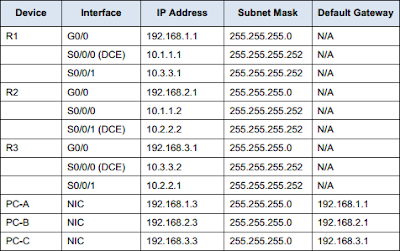
No comments:
Post a Comment